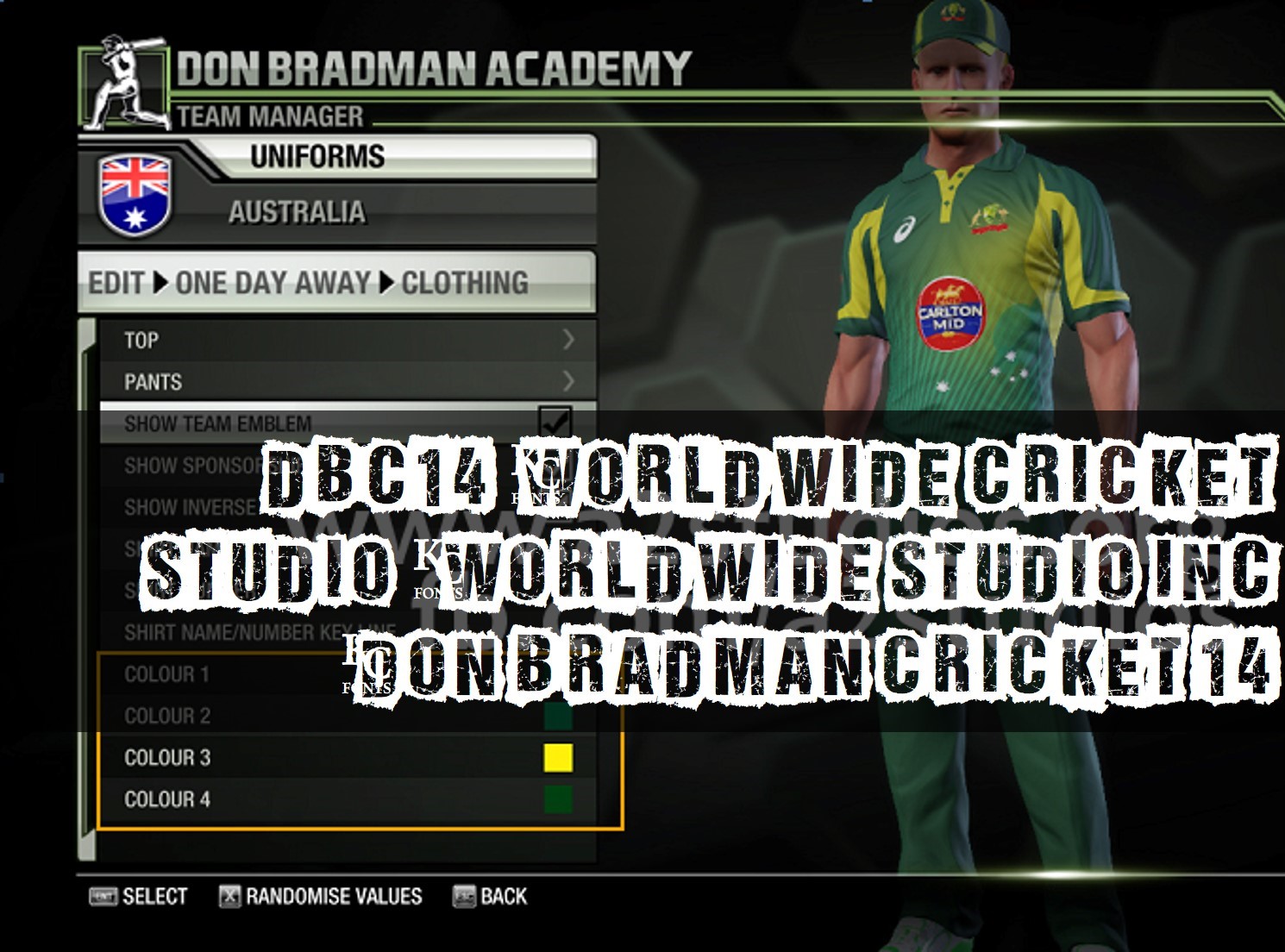
As you know, we’ve been releasing the realistic kits for Don Bradman Cricket 14, it’s now time for the Australia international ODI and Test kit! This kit has been made by 11Ryan11 of PlanetCricket and includes real sponsor names, color variants, etc.
INSTALLATION NOTES
- Download the real_names.rar file
- Extract the archive to a folder of your choice.
- OPEN TOP FOLDER : Copy “pattern_05_col.dds” to “\Documents\My Games\Don Bradman Cricket 14\textures\characters\tops\Current_01” Paste it.
- OPEN PANT FOLDER : Copy “pattern_09_col.dds” to “\Users\XXXX\Documents\My Games\Don Bradman Cricket 14\textures\characters\pants\Current_01″.
- OPEN SPONSOR FOLDER : uni_plan_dark ” to “\Users\XXXX\Documents\My Games\Don Bradman Cricket 14\textures\characters\sponsors”.
- OPEN EMBLEMS FOLDER : f_austr ” to “\Users\XXXX\Documents\My Games\Don Bradman Cricket 14\textures\characters\emblems”.
- Launch Don Bradman Cricket Academy, go to “Team Manager” and select “AUSTRALIA (Current Generation)”.
- Select “Identity” and make sure you have the team sponsor set to ” PLAN_dark“.
- Go Back, select “Uniforms” and then, “ODI”. Select “Clothing” and then perform the following changes:
- Set the Top Model to “Current 01” and pattern to 05.
- Set the Pants Model to “Current 01” and pattern to 09.
- Choose Kit colors..
DOWNLOAD Australia ODI Home Kit 2014 for Don Bradman Cricket 14
This patch has been developed by PlanetCricket
To download Don Bradman Cricket 2014 Game
To download more Kits of Don Bradman Cricket 2014
To download more stuff of Don Bradman Cricket 2014
To download Patches for Don Bradman Cricket 2014






No comments:
Post a Comment